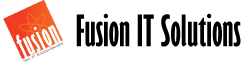Frequently Asked Questions
Systems upgrading is important to ensure that your computer systems and software are up to date and running efficiently. Upgrading can help improve system performance, increase security, and provide access to new features and functionalities.
You should consider upgrading your system if it is slow, outdated, or if you need to improve its functionality to meet your business needs. Upgrading can also help improve security and protect against cyber threats.
Systems upgrading involves assessing the current state of your computer systems and software, identifying areas that need improvement, and implementing upgrades to improve performance, security, and functionality. This may include upgrading hardware components, installing software updates, and migrating to newer operating systems or applications.
Refurbished computers are used computers that have been restored to their original working condition through various refurbishment processes.
Leaseback computers are computers that have been returned to a leasing company after a lease period and are then refurbished and sold.
Refurbished/leaseback computers are typically less expensive than brand new computers, making them a cost-effective option for businesses or individuals on a budget. Additionally, refurbished/leaseback computers are typically tested and restored to their original working condition, providing reliable and functional computers at a lower price point. It is also a great way to be environmentally conscious and reduce e-waste.
Many refurbished/leaseback equipment sellers offer warranties that vary in length depending on the seller and the specific equipment being sold. It is important to check with us to determine if a warranty is included and what it covers. Additionally, some sellers offer extended warranties for an additional fee. It is important to understand what is covered and for how long.
How Can We Help ?
The benefits of using Managed IT Solutions include reduced IT costs, improved system security and reliability, access to the latest technology, increased employee productivity, and scalability to accommodate business growth. Additionally, by outsourcing IT services, businesses can focus on their core competencies and leave IT management to the experts.
Managed IT Solutions are typically a good fit for businesses of all sizes that rely heavily on technology to operate. If your business is experiencing IT challenges such as system downtime, data breaches, or inefficient workflows, then Managed IT Solutions may be a good option to consider. It is important to evaluate the costs and benefits of outsourcing IT services and choose a vendor that can provide the services that meet your business needs.
Cloud Backup is a service that allows users to securely store their data offsite in a remote server, also known as the cloud. This service provides an additional layer of protection against data loss due to human error, theft, hardware failure, or natural disasters.
Your data is protected through encryption and other security measures that are used during the backup and restoration process. Additionally, many cloud backup solutions offer multiple redundant storage locations and backup schedules to ensure that your data is always available and up-to-date.